Cayuse
NSU’s Cayuse platform consists of:
- Cayuse Sponsored Projects (SP): For proposal and award management and approvals. A Cayuse Sponsored Projects proposal record must be created and approved for all external proposal submissions for sponsored projects at NSU. All sponsored awards are now housed within Cayuse Sponsored Projects.
- Cayuse Outside Interests: For managing sponsored program conflict of interest disclosures and updates. Users will access their completed disclosures from their Cayuse profile.
- Cayuse Fund Manager (Coming Soon): Integrates with NSU’s Banner system to enable users to track spending against sponsored awards.
- Cayuse Proposals (S2S) (system-to-system submission of federal proposals): The Office of Sponsored Programs (OSP) uses Cayuse S2S to submit proposals directly to federal entities. Users cannot access S2S directly.
You can access Cayuse from https://nova.app.cayuse.com with your NSU username and password (single sign-on).
All members on a “Research Team” (as named in the Cayuse Proposal and Award Record) can see all proposals and awards on which they are named.
All College-level review teams can see the proposals and awards of Research Team members who are administratively housed in their unit.
User Roles in Cayuse |
||
| NSU User Type | Role Assigned by OSP | Permissions/Functions |
| Principal Investigator, Co-Principal Investigator, Co-Investigator, Investigator (NOTE Non-key investigators can be given access to the Proposal Record) | SP User |
|
| College Administration (Deans, Business Officers, and their delegates) | SP Proposal & Award Reviewer |
|
| Research Compliance areas (IRB, IACUC, Environmental Health & Safety) | Unit Team Reviewer |
|
| OSP Team | SP Proposal & Award Administrator | Full access to all proposal and award records in Cayuse SP. |
| CGA Team | SP Award Administrator | Full access to all award records in Cayuse SP. |
You must initiate and complete a Proposal Record from within Sponsored Projects in order to submit a proposal for external sponsored funding at NSU. Your assigned OSP Grant Officer can assist with this process. IMPORTANT: Test proposals should NEVER be created. Only initiate a new Proposal Record if you will be submitting a proposal (or if you will be a subrecipient on another institution’s proposal).
All members named on the “Research Team” in the proposal and award record are able to view and edit the Proposal Record and must certify proposals prior to submission.
Colleges will need to approve the Proposal Record on behalf of Research Team members which indicates their authorization of the submission, confirms approval of any cost share indicated, and confirms that appropriate space, facilities, and personal are in place to support the project.
From the proposal dashboard, users can filter proposals by status or other search criteria. Cayuse generates a proposal number that follows the record through the award stage. Each Proposal Record includes tabs to view the routing members, history, access permissions, attachments and more
Proposals should be initiated within the system five days prior to proposal submission and be fully approved prior to submission.
All sponsored projects managed through OSP have an Award Record in Cayuse.
The Cayuse Award Record includes award information, budget information, and terms and conditions. The Cayuse Award Record replaces the Project Digest.
All members on the project's Research Team, as well as their College administration designees, will have access to all the Award Records on which they are named. Award records can be searched from the Award Dashboard within Sponsored Projects
Access your user profile by clicking on your name at the top right hand corner of the Cayuse platform at https://nova.app.cayuse.com and selecting “My Profile” This is where you will access all conflict of interest disclosures within Cayuse.
If you would like to update your Documents or Credentials within your User Profile, please contact NSUCayuseHelp@nova.edu. Other data comes directly from the Banner system. If information does not look correct, please contact the Office of Human Resources.
The Cayuse Platform has task management functionality that is utilized to notify users of necessary actions that must be completed throughout the proposal and award process. When a task is created, the completer of the task will receive an email notification from “Cayuse Administration” where they can view the details of the task and what documentation needs to be uploaded (if needed).
Please note that you will only receive one notification email when you are assigned a task, as Cayuse does not send reminder emails at this time. The notification email will include a link to the Cayuse homepage where you can view a list of any tasks that you've created, closed, or been assigned at https://nova.app.cayuse.com. Clicking on a task from the Cayuse homepage will link you to its associated record. Please make sure to close a task once it has been completed.
For instructions on how to interpret your Cayuse task notification email, view tasks on the Cayuse homepage, or close/reassign/view details of each task from the Award Record, please click on the instructions below:
All users can access the Help Center, “How To” guides, and Announcements by clicking the question mark icon found at the bottom right of your Cayuse dashboard at nova.app.cayuse.com.
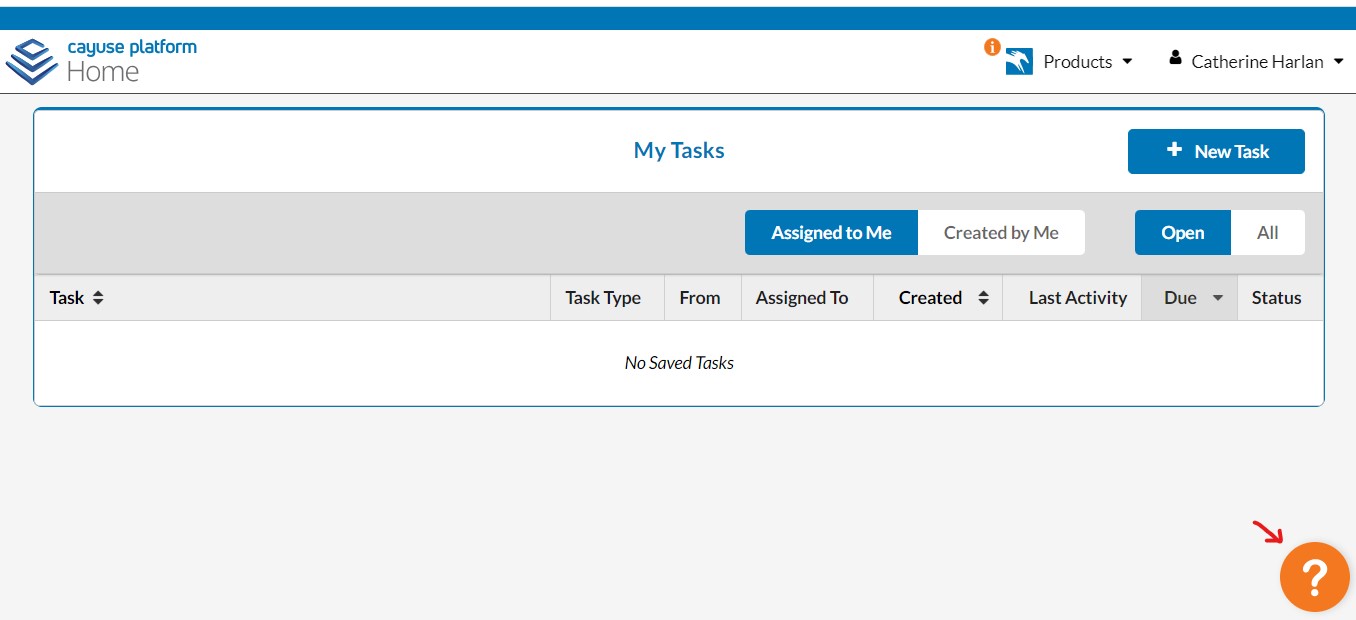
RESOURCES FOR NEW USERS |
||
| Resource | Purpose | Click to Access: |
| PDF Quick Guides | Quick references to basic functionality within Cayuse, including basic navigation, navigating the proposal dashboard/record, navigating the award dashboard/record, navigating the user profile, and accessing & managing tasks. |
Basic Cayuse Navigation |
| Cayuse Academy | Includes quick courses targeted to different user groups. Note: this is a Cayuse resource, so information is not specific to the NSU community. | https://cayuseacademy.northpass.com/app/courses |
| Data Dictionary | The data dictionary includes the lists of all data fields in Cayuse proposal record (see “Proposal” tab), award record (see “Award” tab). Users can review the data item descriptor which describes the contents, format and structure of the data fields within the proposal and award records. Selected fields identified as “Key Data Fields” are generally used in OSP’s reporting of sponsored program activity. | Data Dictionary |
What are the major changes for NSU with Cayuse implementation?
- The Cayuse Proposal record has replaced the Proposal Approval Record form. Faculty/staff will now create a Proposal Record in Cayuse SP for all proposal submissions for external funding.
- The Cayuse Award Record has replaced the “Project Digest” packet for distributing award information. All sponsored awards are housed in Cayuse SP.
- All Colleges, researchers, and other business units will have visibility to the proposals and awards they are involved with from within the Cayuse platform.
- Researchers will no longer work with PDF forms when completing required research-based disclosures. All disclosures will be housed in the Cayuse system.
- The Award Record and Proposal Record within Cayuse will replace the official award file, and essential award documents will be retained within these Records.
How do I log into Cayuse?
Go to https://nova.app.cayuse.com. Your username and password is the same as your NSU username and password.
When do I need to create a proposal record and route it for review?
Create a record as soon as you have decided you will be submitting a proposal to a sponsor or participating in a proposal as a collaborator when NSU will not be the lead applicant (i.e., a subaward proposal). Your OSP Grant Officer can assist with this process.
Proposals should be routed five days prior to submission and approved in the system before the submission deadline. OSP is not obligated to submit proposals that did not receive approval within the Cayuse system by the submission date. Proposals cannot be routed until all required fields have been completed.
You will work with your OSP Grant Officer in the preparation of final documents to be included with the proposal.
What approvals are needed for a proposal?
All PI's, Co-Pi's, Co-I's on the Research Team must certify the proposal record before it moves to the Colleges for unit approvals. Once the units approve, the proposal will route to other Unit Review teams for notifications. For example, use of radioactive materials will route to Environmental Health and Safety. Projects involving animal research will route to the IACUC review team for notification (approvals take place at award). The OSP Authorized Official reviews after the Colleges approve (for each member of the Research Team and for any cost share from their unit). If there is a waiver of F&A costs it will route to the VP for Research for approval as a final step.
Will Cayuse send email notifications?
When an action needs to be completed, the completer will receive ONE email notification from “Cayuse Administration”. From the email, they can link directly to the proposal, award, disclosure, or other task requiring action. However, at this time, reminder emails do not go out from Cayuse Administration.
Are proposals submitted by University Advancement housed in Cayuse?
Only proposals and awards that will be managed as a sponsored award will be housed in Cayuse. If a proposal initially submitted through University Advancement is awarded as a sponsored project in accordance with NSU policy, a proposal record will be created after the fact. Gifts are NOT housed in Cayuse.
How do I know what proposals and awards I have access to?
From Sponsored Projects, you can navigate to your “Proposals” as well as to your “Awards”. You will be able to view any proposals and awards to which you are named on the Research Team.
How are “Tasks” used in Cayuse?
Cayuse has task management functionality. Tasks can be created by any user and sent to any user with an assigned due date. Proposal tasks can be created from the proposal record (which will link directly to that proposal). Award tasks can be created from the award record (which will link directly to that award). “Ad hoc” tasks can be created from your dashboard but will not link directly to any proposal or award. All tasks that you have created, or that you have been assigned, will be viewable from your Cayuse Dashboard. Proposal-specific and award-specific tasks are also viewable from the Task tab within the proposal or award record. Please make sure to close a task once it has been completed.
Other Sponsored Programs Questions: osp@nova.edu