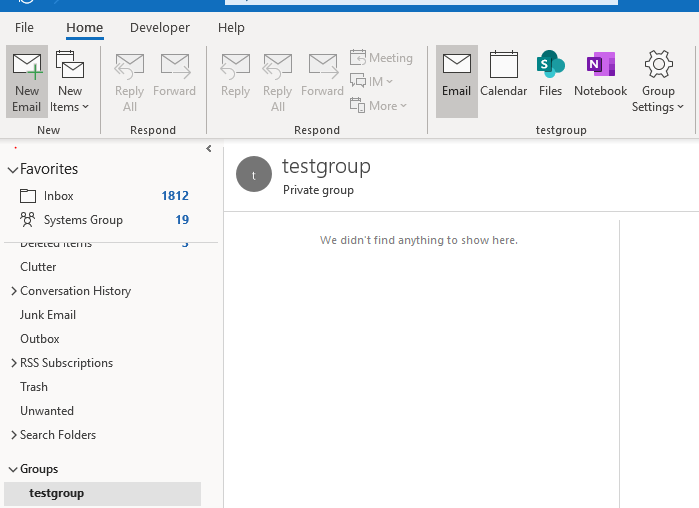OIIT is implementing a project to migrate files and folders off traditional file/network shares into Office 365. Office 365 files and folders are migrated to a Sharepoint Online document library, which is the backend technology behind file management for OneDrive for Business, Groups, and Teams.
OneDrive for Business and Sharepoint document libraries have many benefits over traditional file shares such as:
- File Versioning – Files backups are saved each time a file is modified (as opposed to only periodically on file servers), and retrievable on demand.
- Accessibility – Files are able to be accessed anywhere from the cloud, on almost any device, without the need for a VPN. PC, Mac, smart phones, & tablets can all access files using the official Microsoft apps.
- Storage – Each site has 1 terabyte storage by default, a massive increase from what is traditionally offered on file servers. This is also able to be increased if there is a business requirement.
- Collaboration – Many office file types (such as Excel) can be edited at the same time by colleagues.
- Sharing – Files and folders are able to be easily shared within the university and externally (if the user has or creates a Microsoft account).
- Security - File versioning, ransomware protection, a recycle bin, and long term archival of data (even if deleted) make sure your files are safe. In addition, access and changes to files are continuously audited in great detail. Access to your files is controlled by you, and since it's tied to your Office 365 account, multi-factor authentication must be used when accessed over the internet.
For an individual user share, the contents of the file share will be migrated to the corresponding user’s OneDrive for Business account.
For departmental file share, the contents of the file share will be migrated to a group Sharepoint document library (i.e. a group OneDrive).
The goal for the project is to migrate all files shares that are suitable for being on cloud storage by the end of 2020. OIIT will email the affected users when their shares will be migrated. Some file shares, such as ones with very large files (over 15 GB), may not make sense in this environment.
The goal for the project is to migrate all files shares that are suitable for being on cloud storage by the end of 2020. OIIT will email the affected users when their shares will be migrated. Some file shares, such as ones with very large files (over 15 GB), may not make sense in this environment.
The goal for the project is to migrate all files shares that are suitable for being
on cloud storage by the end of 2020. OIIT will email the affected users when their
shares will be migrated. Some file shares, such as ones with very large files (over
15 GB), may not make sense in this environment.
Yes, you can sync your files from the Sharepoint document libraries and OneDrive for Business so they are accessible from the Windows File Explorer, similar to how a traditional file share is accessible.
You can do this from Office 365 in Outlook Web App, OneDrive or Sharepoint, or launch it from Outlook under "Groups" under your inbox.
You will see the groups are you part of listed, and can then click on email sent to the group, the group calendar, or click on "Files" button to take you to the group documents.
When viewing the group documents, click on the "Sync" button. This tells the OneDrive for Business client to sync the document library in addition to your own OneDrive.
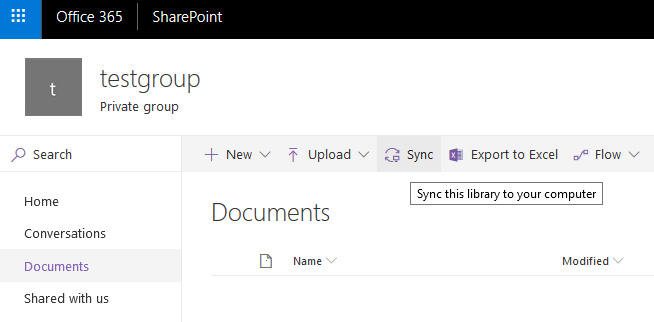
You should now see the documents folder of the group synced in the Windows File Explorer.

As stated in the benefits (above), Office 365 offers many security features above and beyond what was available in traditional file servers, like file versioning, ransomware protection, a recycle bin, and long term archival of data (even if deleted). In addition, access and changes to files are continuously audited in great detail.
Because of the expanded capabilities of sharing and collaboration in Office 365, university policy should be followed regarding acceptable use of sensitive information. Files with sensitive information (or even suspected sensitive information) may be blocked from being shared and send an alert to correct the issue. Please submit a ticket in ServiceNow if you have an issue.