- Navigate to sharkprint.nova.edu (you should do it within the VPN)
- Log in
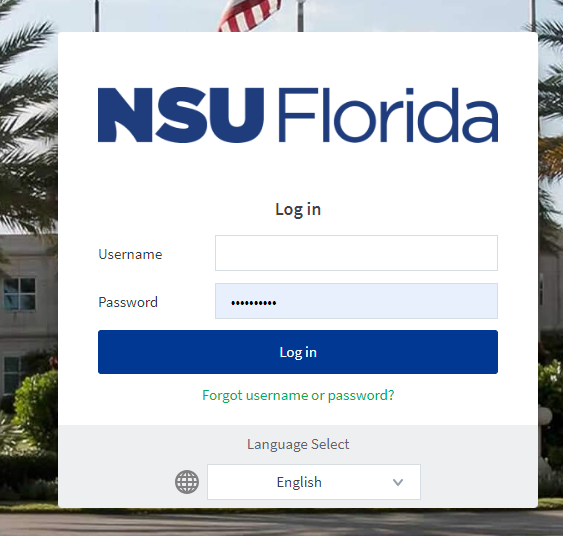
- Click "Web Print"
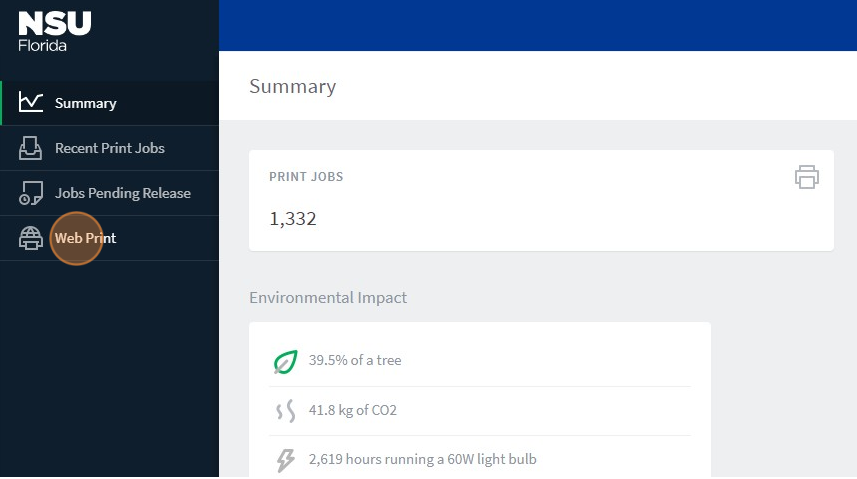
- Click "Submit a Job »"
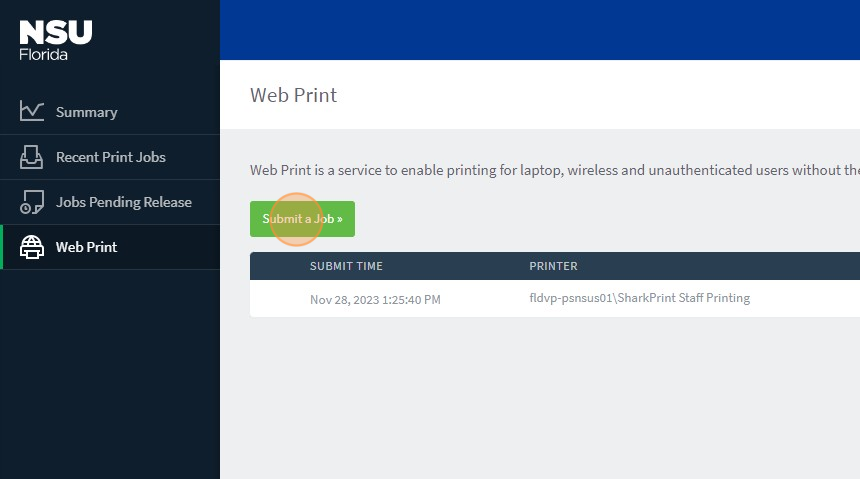
- Select Printer: fldvp-psnsus01\SharkPrint Staff Printing
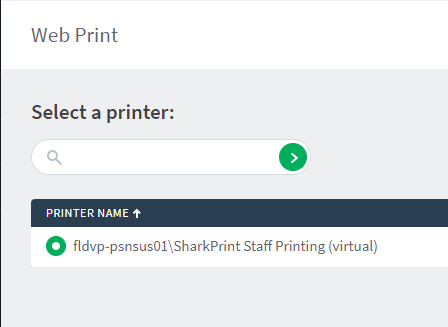
- Click "Upload Document >>"
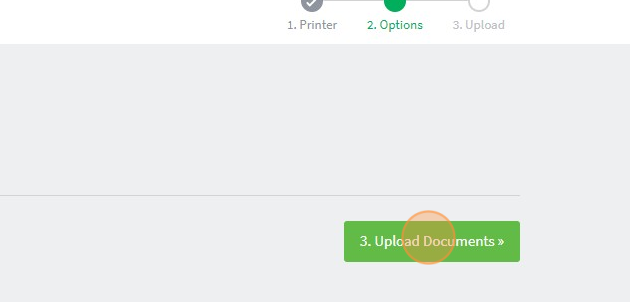
- Click "Upload from computer"
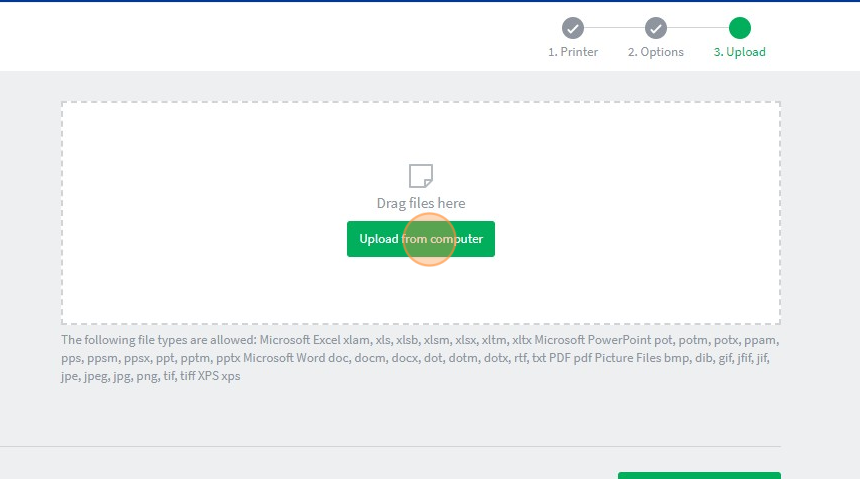
- Click "Upload & Complete>>" (Note: Job stays in account for 6 hours)
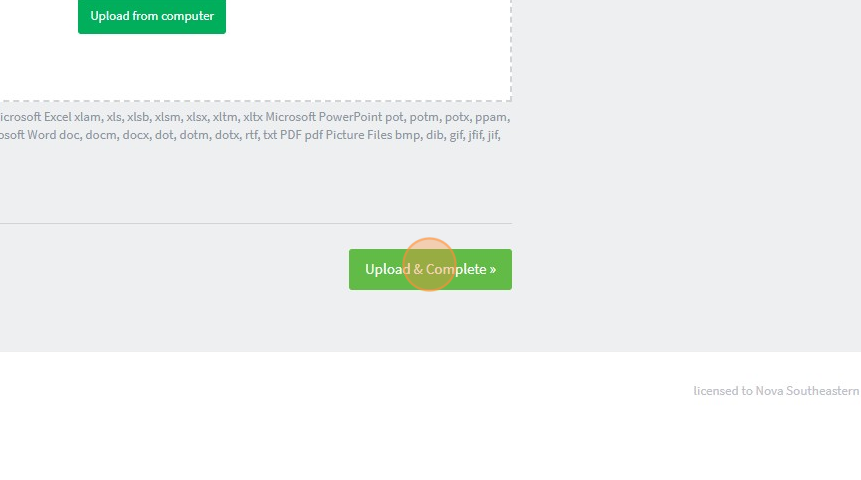
SharkLink
SharkLink is NSU's online portal. With a single username and password, students, alumni, faculty, and staff members can easily access many online university applications.
Quick Guide
Students (PDF)Microsoft Online Archive
Faculty and Staff (PDF)
Hours of Operation
Monday-Friday: 7:00 a.m. – 7:00 p.m.
Saturday: 8:30 a.m. - 5:00 p.m.
Sunday: Closed
Closed on University Holidays
Holiday Schedule
Help Number for Students:
(954) 262-4357
Toll Free:
800-541-6682 ext. 24357
Help Number for Staff:
(954) 262-0070
