Update My Personal Phone/Email Information
Students and alumni have the ability to change their address on the Web. This can be accomplished through SharkLink and will require an email SharkLink username and password.
You can also notify the University of an address change by completing a Data Change Form, or by mailing or faxing a signed letter request to NSU Data Entry. Indicate your old address and your new one.
Nova Southeastern University
Attn: Data Entry
Office of the University Registrar
3300 S. University Drive
Fort Lauderdale-Davie, FL 33328-2004
Fax: (954) 262-2915
If you are an NSU employee, visit the Office of Human Resources website to request the change.
Login to Sharklink
- Select View My Profile
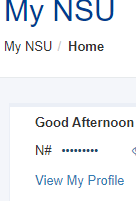
- Under the Email option
- Select Icon to Edit
 or Add New
or Add New
OR
- Select Icon to Delete
