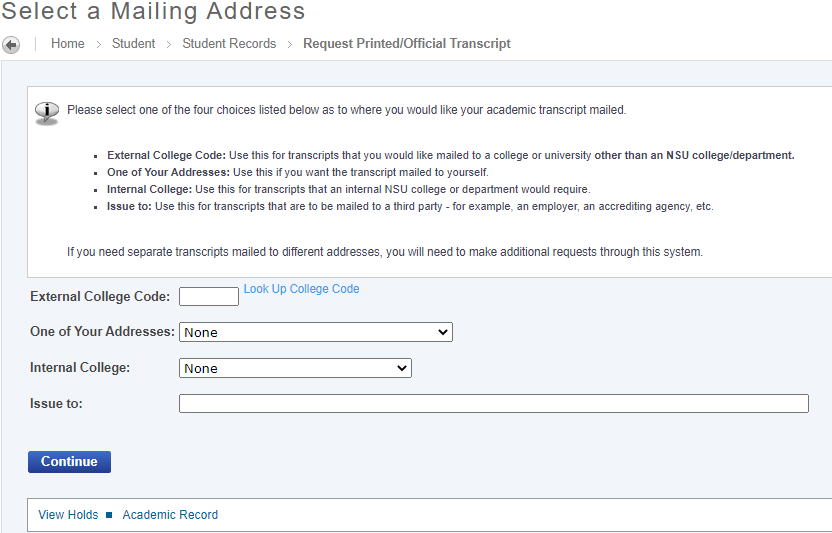Official Academic Transcript Requests
Order your Official academic transcripts online through SSBWebStar or SharkLink, Transcript orders may not be sent electronically as this is not a secure transmission method and cannot safeguard personal data. Unofficial academic transcripts may be viewed at any time through SharkLink
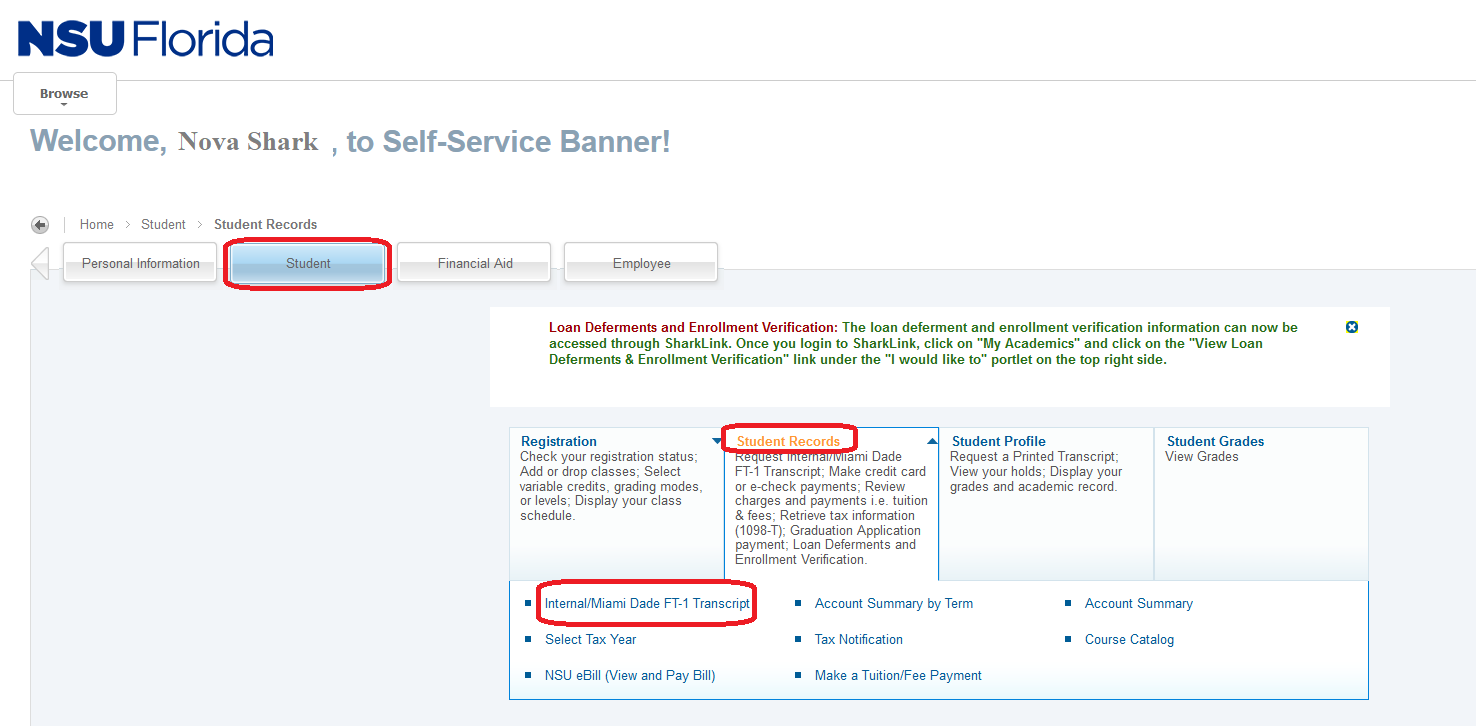
Upon login into SSBWebStar, you will see the general menu. Click Student then Student records, and then Internal/...FT-1 Transcript
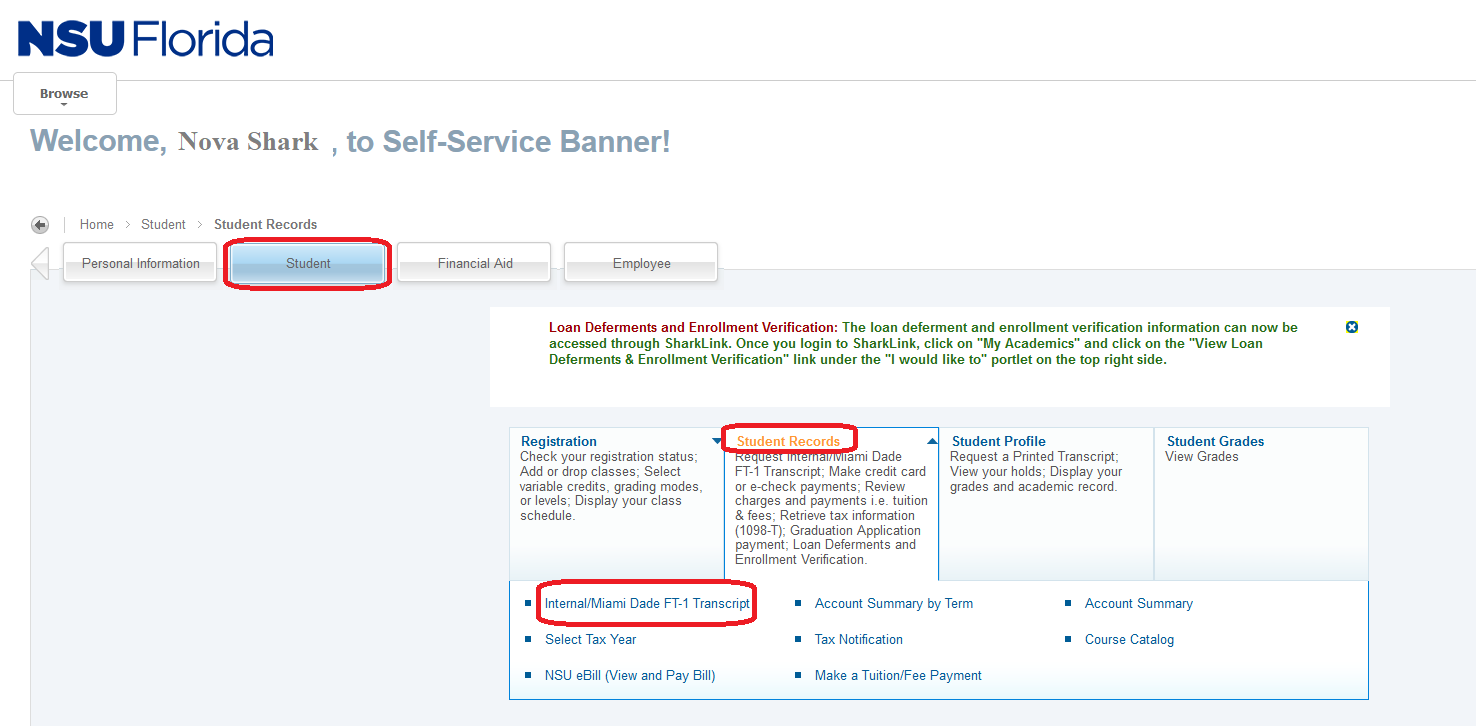
Here are the delivery options, only select the one that fits your needs.
Important Information:
-
Please be sure to read the information above the form shown above. This area has information regarding charges for the transcripts and delivery, as well as instructions for special situations.
-
If your delivery method incurs a charge, you will be asked to select a payment method
If you are requesting more than 10 official academic transcripts, you may wish to take advantage of our special bulk rate. Click Bulk Rate for more information.
In case that you have any technical situation to display or request your transcript, please contact the Student Support Help Desk at 954-262-4357.
Transcript Request for students 1999 & prior: (FEE)
- Anyone who graduated 1999 & prior and would like to request an official transcript must submit a PDF transcript request form.
- Located: https://www.nova.edu/registrar/index.html
- Select Forms
- Scroll down to transcripts
- Select Transcript Request
(PDF - for attendance in 1999 and prior)
Complete the form and either fax it in or email it to nsuregistrar@nova.edu