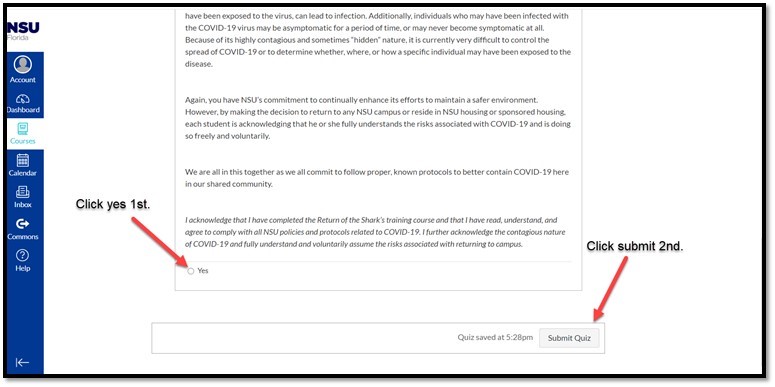Return of the Sharks
Some students who originally accepted the ROS course, but did not take it, were sent another invitation to accept the course. Below are two helpful guides to help you complete the course:
The Canvas document addresses three scenarios a student may encounter. They are:
- Scenario I - Accepting the Canvas course invitation.
- Scenario II - How to unhide a course if the student previously hid the course and instructs the student how to return the course to their dashboard.
- Scenario III - Accessing the course if they initially declined the course and need to self-enroll.
Also, many students have indicated they have completed the training, but they failed to complete the Return of the Sharks Protocol Form that would mark their course as complete. The second document “Guide for Students to Complete the Sharks Protocol Form” is helpful to share with students and will walk them through the steps to make sure they fully complete the training.
Canvas How To Accept Return of the Sharks Course
- Go to canvas by clicking on https://nsu.instructure.com/
- Or go to sharklink: https://sharklink.nova.edu/ and click on the canvas icon
- Once in canvas, you can click on the speedometer icon/Canvas Dashboard. Here you can view your Canvas courses and any Canvas Course Invites.
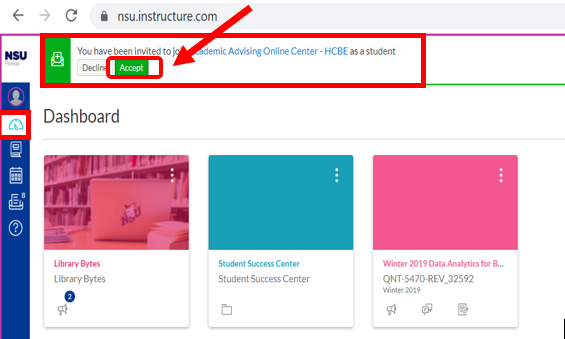
- Once you click “Accept” on a canvas invite, the course tile will appear in your canvas dashboard as a course.
- If you hid a course, you can unhide the course – by going to the “Courses” icon represented as the book icon, and it is under the speedometer/Dashboard icon.
- Click on the book, then scroll down to the bottom and hit “all courses”
- Courses that do not have a lit /colored star are hidden – if you click on the star it will light up and the course will appear back in your dashboard
- If your dashboard is blank – go back into all courses and select all the stars of the courses you want in dashboard and they will re-appear in your dashboard.
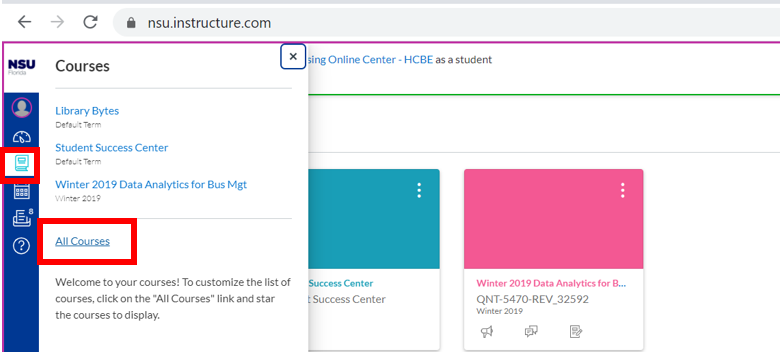
.
- Click on the star to light it up and it will appear in canvas dashboard
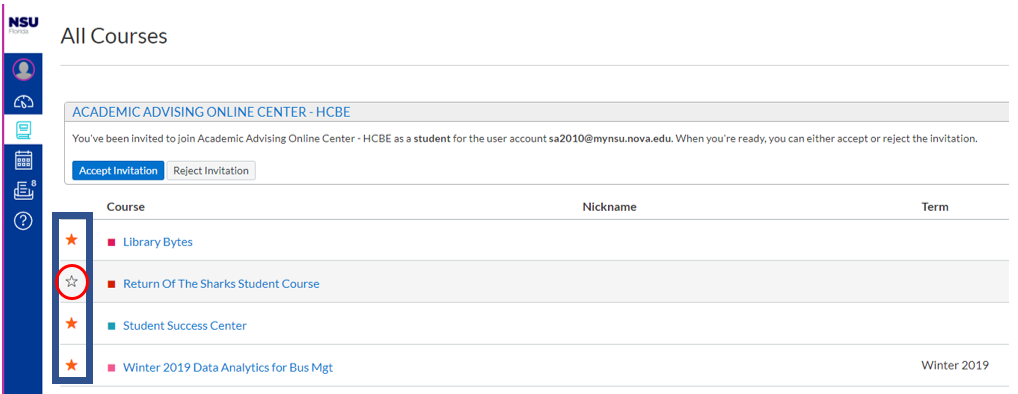
- To self enroll - you will need to go to sharklink: https://sharklink.nova.edu
- Then go to “applications”
- Then go to the Canvas Icon and click on the “I”
- Then WAIT for it to load (a couple of minutes) and scroll down to Self Enroll Courses / bottom right of page
- Then click on self enroll for the Return of the Sharks Student Course
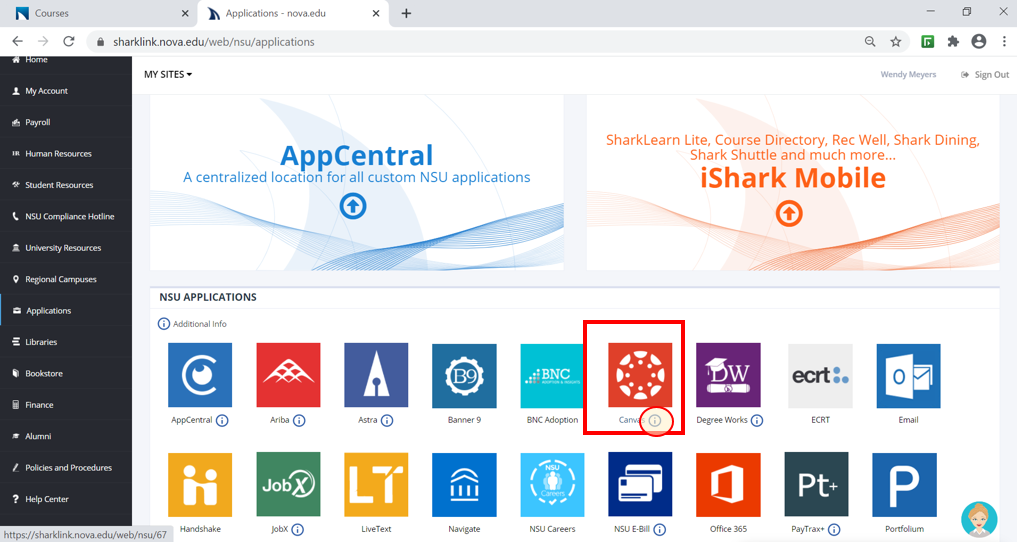
Now click on the “I” on the Canvas Icon
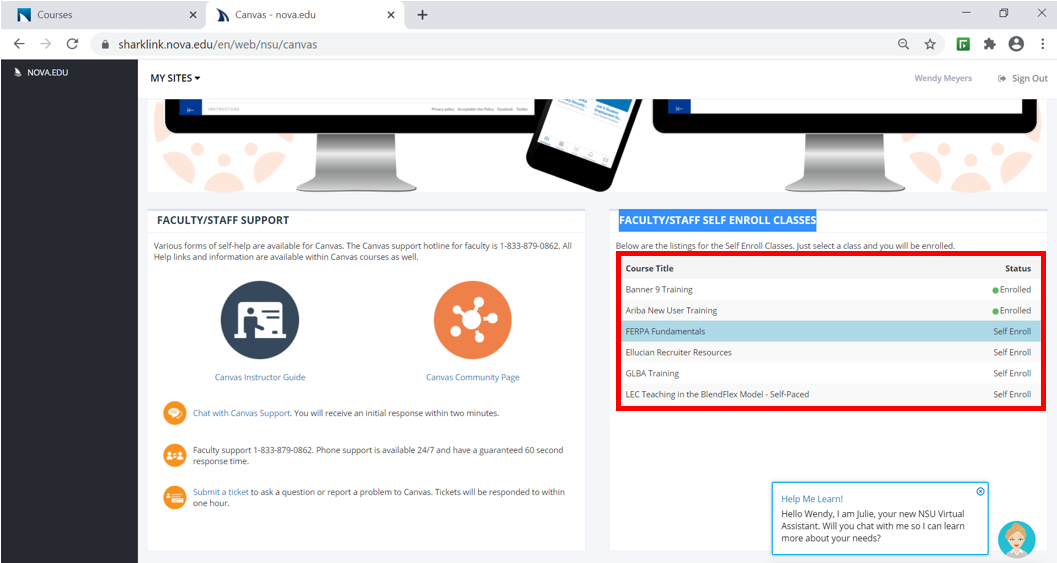
Guide for Students to Complete the Sharks Protocol Form
For the students who have indicated that they have completed the Return of the Sharks Student Course, however, are still showing as incomplete, please ensure that after the completion of the Return of the Sharks Student Course that they do the following below.
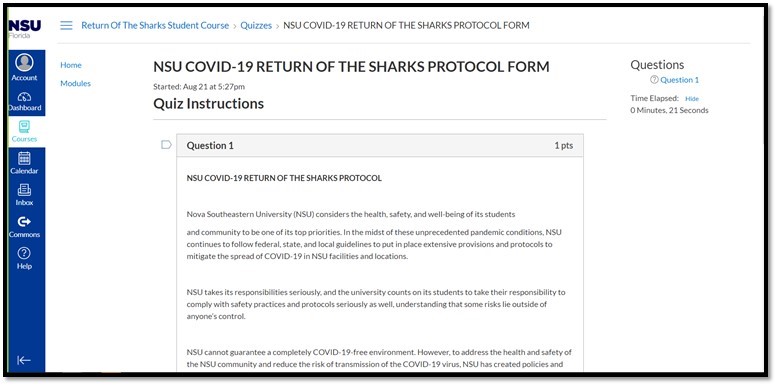
Make sure that the student scrolls to the bottom and clicks 1st on yes, then 2nd on submit. Upon completion of clicking submit, the student is officially complete with the Return of the Sharks Student Course.