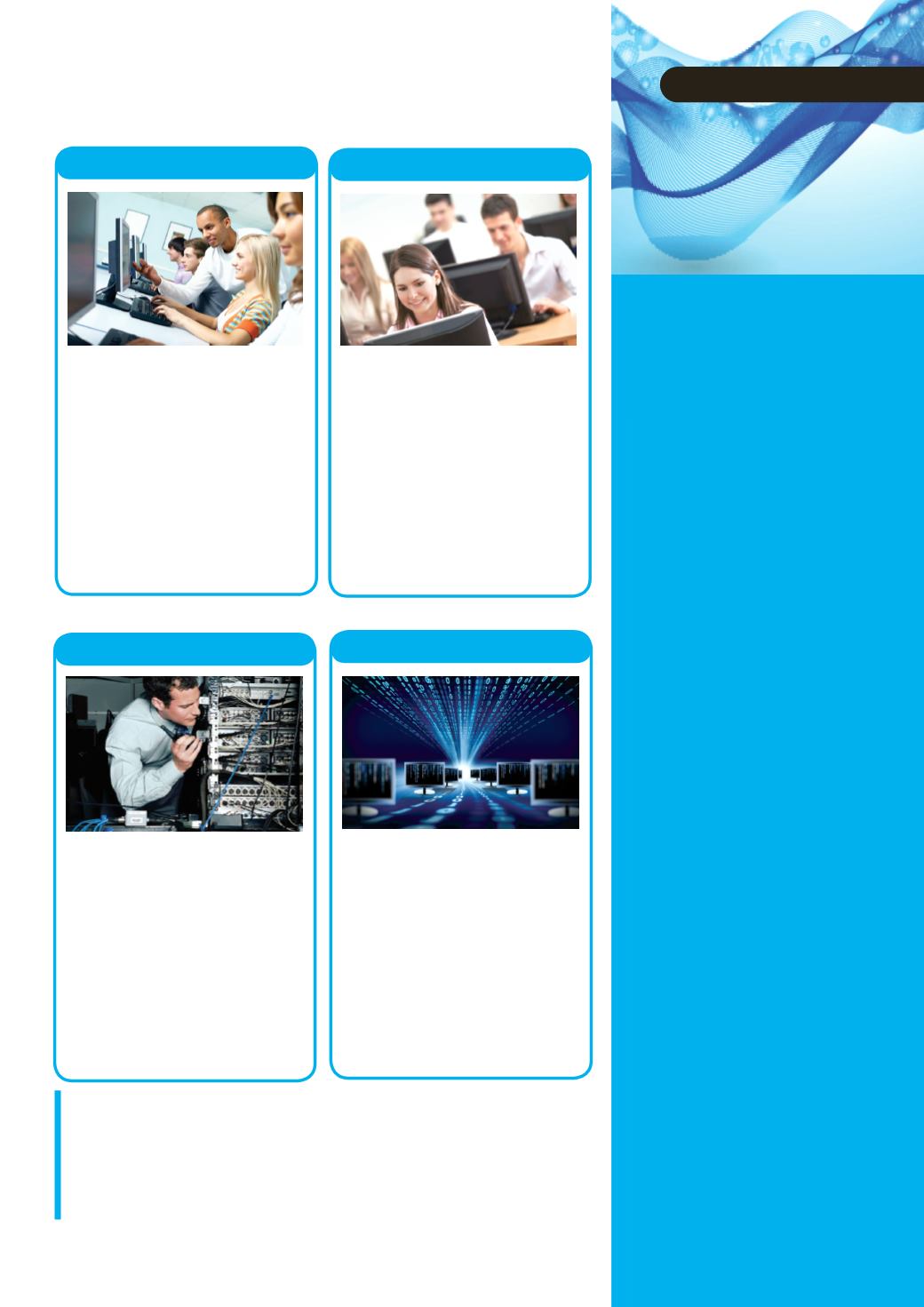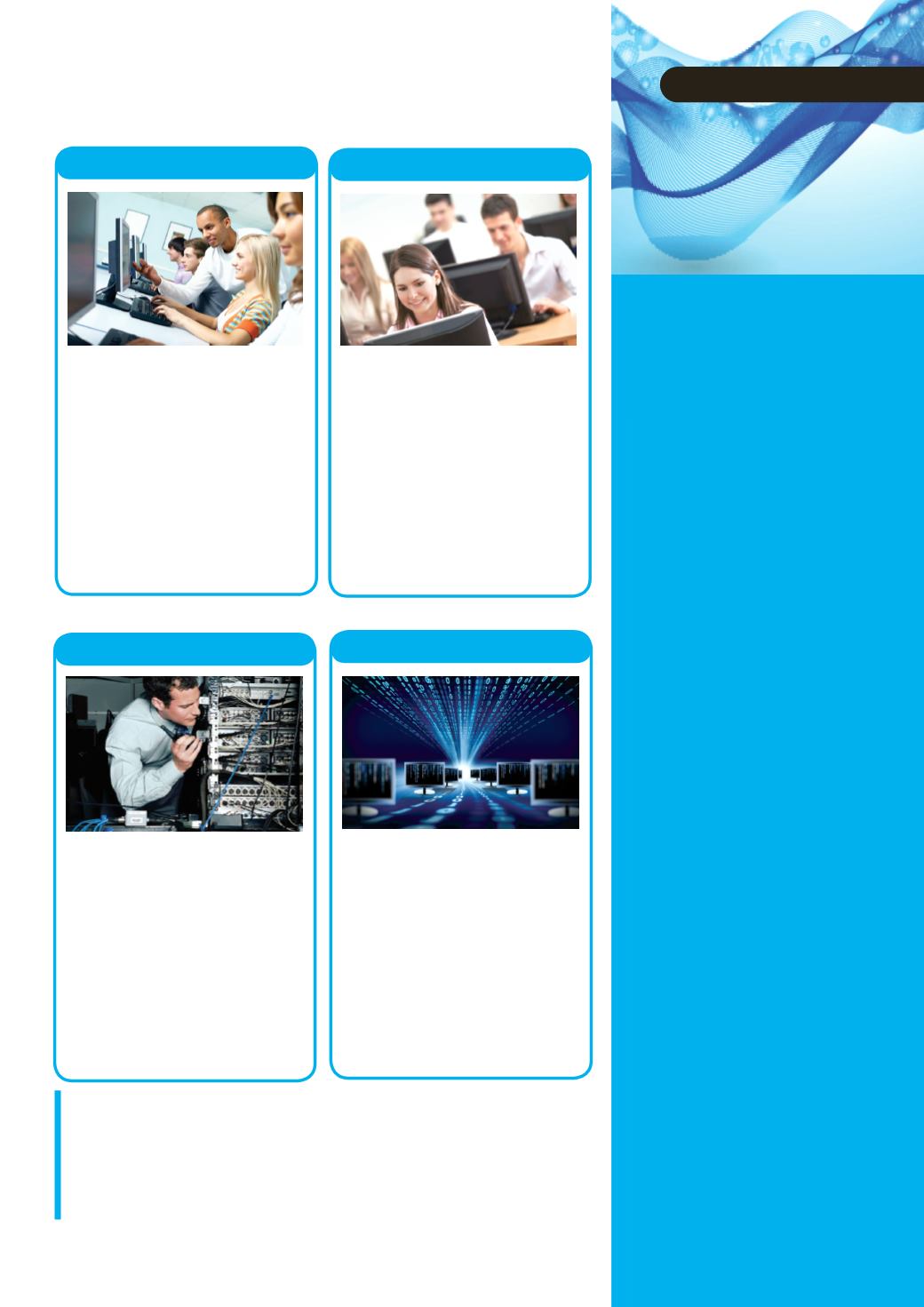
Helpful Resources
Web Development Team
OI
2
T’s Web team is charged with the
task of developing and maintaining
NSU’s Web presence. This includes the
main NSU Web site, departmental Web
sites, and several college/school sites.
The Web team works with information
providers in departments, colleges, and
schools throughout the university to keep
Web site content up to date. If you have
any questions, please email the Web
team at
.
To request services from the Office of Innovation and Information
Technologies Services, please email all requests to
i2tinfo
@nova.edu
.
For more information and direction, please call the
OI
2
T central office at (954) 262-4910.
MS Office
Quick Tips
Use Email Merge
Technical Support
Technical Support Services (TSS) is
responsible for the installation and
maintenance of PC hardware, software,
desktop antivirus systems, printers,
scanners, and other peripheral equipment
of the university’s administrative offices.
If you are having a technical issue with
any NSU-supplied hardware or software,
please contact OI
2
T Technical Support
department at (954) 262-4900 or
tss
@nova.edu
.
Computing Facilities
Computing Facilities and Field
Engineering designs, maintains, and
supports computer labs, electronic
classrooms, and smart classrooms on
all campuses. The department provides
software and teaching tools for students,
faculty and staff members, and other lab
patrons. It conducts tutoring sessions
for students needing assistance
with software skills. If you have any
questions or concerns, please call (954)
262-4700.
Technology Training
The Technology Training Services
team offers Blackboard, Microsoft
Office Applications, and Administrative
Systems courses in multiple formats.
You may view the training calendar as
well as sign up for courses by visiting
the link below:
(use your NSU login and password
to login)
HELPFUL
RESOURCES
Do Everything With
the Keyboard
Office’s Ribbon interface looks as
if it’s designed for the mouse, but
you can fight ca pal tunnel
syndrome and other wrist
problems by using the keyboard
instead. Tapping the alt key causes
boxed letters to appear on all the
Ribbon’s tabs, and boxed numbers
to appear on the Quick Access.
For example, type “H” and the
Home tab opens, complete with
boxed letters (and a few sequen–
ces of two letters like FN and PG)
that you can press to access all
the features on the tab. Galleries—
like the gallery of styles on the
Home tab—have letters located
on the scroll bar to their right. You
can type “L” for styles on the Home
tab, and tap the appropriate letter
to open the gallery. Then, you can
navigate it with the arrow keys.
Type alt again to exit this mode
when you’re done.
Source:
/
13