Our Mission
CSS supports our students, faculty and staff with technology needs in a timely manner to provide the best possible educational experience at NSU utilizing innovative ideas. Our staff is located at every campus and also supports all off-site locations and clinics.
Due to COVID-19 restrictions, we have limited staff on site and our hours of operation are: Mon – Thur, 7:30 AM – 9:00 PM; Fri, 7:30 AM – 7:00 PM. For service, please place a request at NSU ServiceNow You may also contact our Remote Help hotline at 954-262-0070

Office 365
Office 365 is a cloud-based suite of productivity tools from Microsoft that helps you collaborate with students and coworkers.
NSU ServiceNow
For each support request users need to submit a ticket using the NSU ServiceNowCanvas
Helpful resources that will get you started with Canvas.
Sharklink
NSU's intranet/portal
Microsoft Teams
Microsoft TeamsiShark
Access NSU on the Go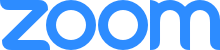
Zoom
Video Conferencing

Authenticator
As part of OIIT's ongoing commitment to provide our Faculty, and Staff the tools needed to work efficiently and safely, we are implementing a new feature for all Office 365 accounts: Multi-Factor Authentication (MFA for short)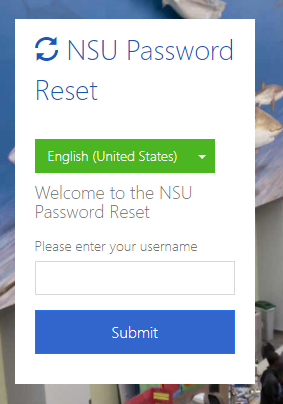
Password Reset
Reset your password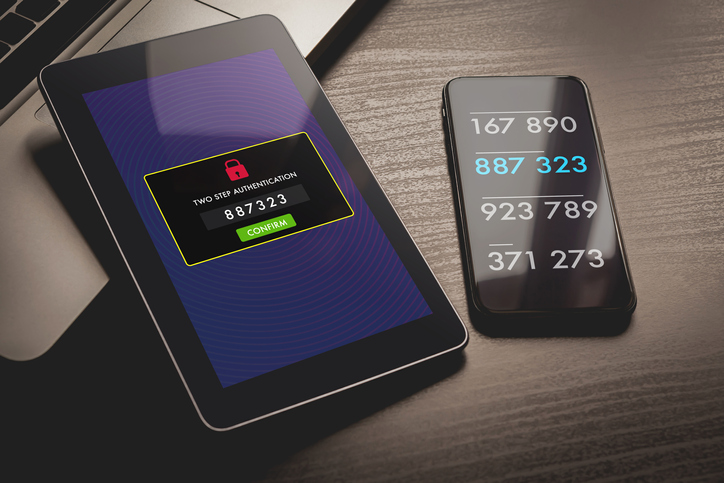
Multi Factor Authentication (MFA)
Setting up MFA on your Office 365 account is a simple process and can be completed in about 5 minutes.
Printers and Printing
Copier/Printer Information

My NSU Identity
My NSU Identity is the digital identity for students, faculty, staff, alumni, and FinAid users. My NSU Identity consist of a username and a password.
Telework
There are NSU and Office 365 Resources that can be accessed from any computer with internet access.

