Steps on publishing/unpublish content
To publish/unpublish a module, or any content within a module:
- Click the checkmark to the right (green means published
 , gray means unpublished
, gray means unpublished )
)
To lock Modules until a certain date:
- Click the menu (3 dot) button next to the module and click Edit.

- Check ‘Lock Until’, and set a date
- Click Update Module
To edit Assignment, Discussions or Quiz availability dates:
- Edit the item and scroll to the 'Assign to' settings
- Set the 'Available from' and 'Until' and dates (as well as due date) as applicable*
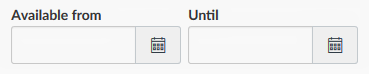
- Click Save
*Note that you can have multiple 'Assigns', so the dates may be different for groups or sections if necessary
To delay Announcements:
- Edit the announcement
- Check ‘Delay posting’ and set a date
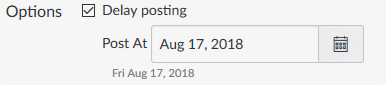
- Click Save