WinSCP SFTP Client Instructions
1. Open the WinSCP program located on your desktop.
![]()
2. Enter host name as nsu.nova.edu
Enter your username without @nova.edu
Enter your Sharklink password and then click Login.
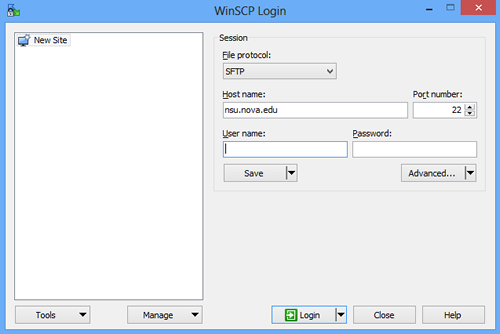
3. Click Yes.
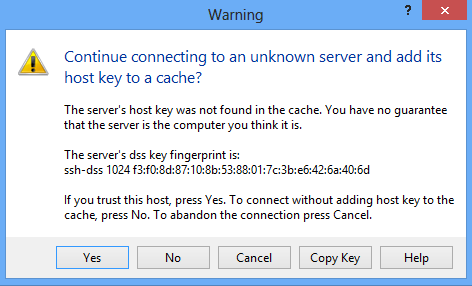
4. Once you have connected to the server, double-click on the public_html folder on the right.
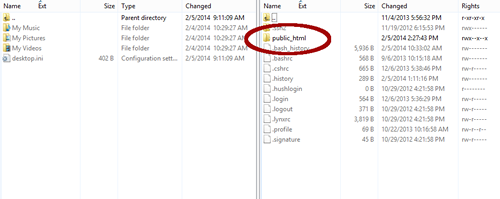
5. Locate and select your folders and files on the left and drag them over to your public_html folder.
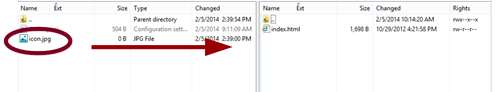
You may view your NSU webpage at www.nova.edu/~username